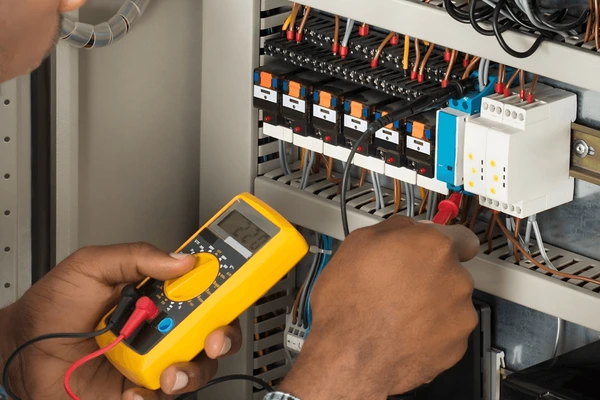You are welcome to SGL Service Center where we train you how to become an expert and a successful laptop and desktop repair specialist.
SGL offers comprehensive practical Laptop and PC Repair Training Course which focuses new and existing engineers in Laptop and Mobile phone repairs.
We meet your Laptop, Desktop , Mobile Phone repair servicing and training requirements.
We conduct laptop & PC repairing course for students as well as professionals who want to build a career in laptop servicing.
Our laptop service course covers repair and servicing of all major brands of laptops and PC computers. This training is comprehensive and extensive. And it covers all the necessary topics relevant to laptop repair.
The laptop and PC repair course is one of the most preferred and demanding courses among the students and on-job working professionals. Therefore, we have prepared the laptop repair course syllabus for students so that they can learn as much as possible to develop their skills and reach their professional objectives.
We have thoroughly covered all the topics in this laptop repair syllabus to enable students to work according to the demands of the laptop repair industry. This course was prepared after thorough research and analysis of the important requirements of the industry experts and experts working in well-known companies.
Upon completion of the laptop repair course, students can make a career by working as a laptop technician, or they can start their own laptop repair business. They can also implement on-site repair service by attending to calls and repair laptops of customers at their homes or offices.
Students who complete this course can attend the ADVANCED LAPTOP REPAIR course which focuses on repairs of the motherboards.
Why do you choose SGL?
- You will get 100% Practical Training.
- Industry experts will provide excellent training.
- Flexible batches (Weekday and Weekend batches).
- Learn with excellent lab facilities and guidance.
- Assist you with procedures of starting your own business
- High prospect for employment prospect.
Benefits
- Get Practical & Live Training
- Job Placement Assistance
- Business Support Assistance
- Technical Support after your training
- Certificate of attendance awarded
Course Outline
- INTRODUCTION TO ELECTRONICS
-
- The Nature of Electricity: Insulators, Conductors, and Batteries.
- Ohm’s Law and Circuit Analysis.
- Magnetism and Electromagnetism.
- Capacitors and Inductors.
- Analog VOM Meter.
- Alternating Current in Electronic Circuits.
- Inductors in AC Circuits.
- Capacitors in AC Circuits.
- Transformers for Electronic and Other Applications.
- Experiments with DC Theory.
- Rectification and Basic Electronic Devices.
- Basic Semiconductor Components: Diodes.
- HOW TO REMOVE/INSTALL DIFFERENT PARTS OF LAPTOP
-
- Internal And External Devices
-
- Identify All The Parts In A Laptop
- Fit Laptop Screens
- Fit Laptop Keyboards
- Fit Memory Into Any Laptop
- Partition & Format The Hard Drive
- Laptop Bios Setting
- Clean A Laptop Keyboard To An ‘ As New’ Condition
- BASIC LAPTOP REPAIR
- Dead System
- No Display
- Dim Display
- Freezing Display
- System Getting Hung
- Keyboard Control Section Problem
- Memory Control Section Problem
- Audio Not Working
- USB Port Not Working
- P22 Port Not Working
- CD Drive Control Section Problem
- Hard Disk Control Section Problem
- Battery Not Charging
- D.C Pin Problem
- HOW TO DEAL WITH ISSUES IN LAPTOPS/DESKTOPS
- Laptop Motherboard
- Solving Laptop Power
- Soldering
- How To Handle Liquid
- Problem Like Spilling Water In Your Laptop
- Handling Laptop Keyboard Issues
- How You Deal With Overheating Laptop
- Fixing Trochpad Problem
- Replacing Broken Laptop Screens
- GENERAL REPAIRS
- Types of memory
- How To Add Random Access Memory To Speed Up Your Desktop
- Install More RAM In Your Laptop For More Speed
- How to Easily and Safely Install RAM
- How To Troubleshoot RAM Memory
- Memory Testing Software Utilities
-
- Installing Hard Drive
- How To Replace A DVD Drive In Your Laptop
- Installing The Sound Card
- Installing a USB Sound Card in Your Laptop
- Quick and Easy Sound Card Problem Solving
- How To Revive A Dead Computer
- How To Speed Up Any Desktop Or Laptop Computer
- Make Sure You Have Enough Memory
- Clean Up Your Desktop
- Make Sure You Have a Fast Enough CPU Chip
- Uninstall Those Unneeded Applications To Free Up Memory
- Get And Keep Your BIOS Fine Tuned
- Patch Your Computer To Keep It Updated
- Keep Your Antivirus Up to Date and Scan Your Disks
- Make Sure Your Antivirus/Internet Security Programs Run at Night
- Make Sure You Have no Spyware
- Stop Unneeded Startup Programs
- Defragment Your Hard Drive Regularly
- Remove Those Unneeded Files
- Move the Page File to Another Partition
- Stop File Indexing
- Turn Off Animations
- Stop Unneeded Services
- Turn Off Fancy Desktop Backgrounds, and Screensavers
- ReadyBoost for Vista Speeds Boot Times and Other Operations Change Your PC Use Habits
- Have Your PC health Assessed for Free at PC Pitstop
- How To Upgrade Your Graphics Card
- Installing The Graphics Card In The System Unit
- AGP Graphics Card
- Graphics Card Problem Solving
- Nothing on the Monitor
- Monitor Works But No Display
- Monitor Works But Poor Display
- Easily Installing Your New Hard Drive
- Repairing The Hard Drive, Hardware And Software
- General Hard Drive Troubleshooting
- Use Operating System Utilities
- Check Drive Cables and Connections
- If the Drive Will Not Boot Up
- If the Drive Boots but Hangs Up at Boot
- Hard Drive Software Troubleshooting
- Hard Drive Software Problems and Solutions
- Computer Boots but with Many Errors or Hangs
- Your Hard Drive may have an IRQ Conflict
- Your Hard Drive Device Drives Causing Problems
- What To Do When Windows Won’t Boot
- Won’t Boot-Up At All
- Making a Windows XP Bootable Floppy, if You Still Have a Floppy Drive
- If The PC Won’t Boot Past Windows
- Here’s How To Replace A DVD Drive In Your Laptop
- How To Repair Cable, DSL, And Dial-Up Modem Problems
- How To Setup Cable Modem With A Router
- A Direct Subscriber Line ( DSL ) Modem
- Troubleshooting DSL Modems-Internet Access Needed
- An Older Dial-Up Modem
- Tips On Surviving An Operating System Crash
- What is a Hard Drive Crash
- Steps To Recover Your Hard Drive
- NEW OPERATING SYSTEM INSTALLATION
- Introduction of an Operating system
- Hard disk partitioning
- Hard disk fragmentation
- What is file System? (FAT/NTFS )
- Data recovery
- Virus Cleaning and Updating With new installation
- Installation of various softwares
- Work with function (Fn) Keys