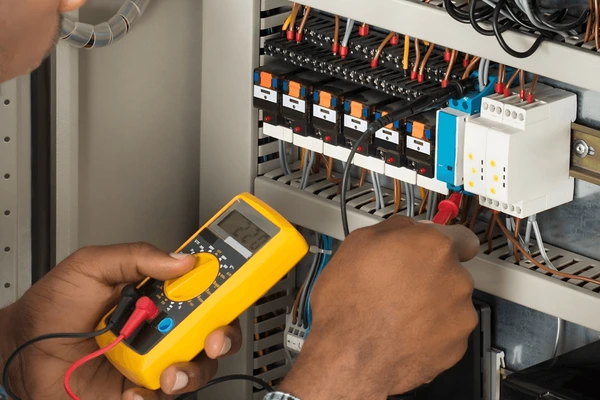The training program on Apple Laptop Repair is highly recommended for people and businesses that want to launch an Apple laptop and desktop repair company.
We cover every area of repair, from basic to sophisticated, that you need for repairs at the commercial level in this course.
Following the conclusion of this course, you will be qualified to handle the majority of repairs for Apple Laptop.
Learning Objectives
- Acquire comprehensive technical abilities to diagnose and fix Apple Laptop hardware and software, guaranteeing familiarity with Apple’s diagnostic tools and services.
- Recognize and distinguish between distinct Mac models, being aware of the unique hardware characteristics, specifications, and constraints of each.
- Gain an understanding of the macOS installation and recovery methods, including the prerequisites for hardware and software, how to update, and how to partition and format a hard disk.
- Effectively manage macOS user accounts by creating and removing users, changing passwords using built-in tools, and resolving keychain conflicts.
- Recognize and use the privacy and security capabilities of macOS to safeguard the integrity of the system.
- Acquire knowledge of the default file folder arrangement and the macOS file system hierarchy after installation.
- Use the built-in tools and approaches to configure and troubleshoot file and folder permissions on macOS.
- To create, restore, and manage secure backups, use Time Machine.
- Use recommended practices for power management to extend the life and performance of Mac systems.
- Diagnose and resolve a range of network-related issues, such as issues with wired and wireless connection, by utilizing the proper tools and techniques.
- To improve problem-solving efficiency, apply methodical troubleshooting approaches for Mac-specific difficulties, especially during the startup phase.
Course Outline
1.Software/Operating System
- What is Operating System
- How to install Operating System (ALL OS)
- macOS Setup and Maintenance
- macOS User Accounts
- macOS Security
- Hard drive Partitioning
- Hard drive Formatting
- macOS File System
- macOS Permissions
- Time Machine
- Power Management
- macOS Networks
- macOS Troubleshooting Tools
- Troubleshooting Startup
- VMI for Mac Devices
- Systematic Troubleshooting
- Application Installation
- OS Settings and Security
- Microsoft office installation
- Data Backup & Restore.
- Workgroup Networking & Internet Concept.
- Installation of windows on secure boot enabled laptops (for latest laptops who have this security)
- Installation of Windows without losing customer data (Data Backup and recovery)
- How to create Bootable USB Drive.
- Networking -IP address-Ipconfig-Assigning IP address
2.Hardware
- Introduction to Mac Hardware
- Identification of Apple Laptop and desktop parts, Adapters/Chargers
- Introduction to tools and equipment
- Types, work, volt, Ampere, pin detail, Basic problem.
- Types of Battery, work, volt, pin detail, Basic problem.
- Types LCD/Screen, Brand, size, and wideness.
- Types of hard drive its problems and solutions.
- Type of keyboard, Basic problem, and solutions.
- Body/Housing size, Front Panel, Back Panel.
- Type of Motherboard its manufacture Identification.
- Ram: Types of RAM.
- Types of Macbook/iMac CPU/Processor its identify diagnosing and troubleshooting
- Macbook/iMac Assembly & Disassembly(Theory)
- Common fault diagnosing and troubleshooting
3.Hardware Section
- Identify each component & IC’s on motherboard.
- Testing of electronic components (Multimeter use)
- Resistors, Capacitors, Diode, Inductors & Fuse (PCB Component identification)
- Proper use of the regulated dc power supply
- Understanding of OHM’S Law (Voltage, Amps And resentence)
4.Repair & Parts replacement
- How to repair/replace DC Jack (charging connectors)
- Macbook/iMac full assembly and disassembly
- How to repair/replace LCD, LED and Touchscreen
- How to repair/replace Speaker, Microphone and Headphone socket
- How to repair/replace Keyboard and Mouse
- Diagnostic AC/DC (Power system understanding)
- Dead Systems
- No display
- Dim display
- Freezing System
- WIFI Card replacement
Overview
The goal of this course is to give students the fundamental knowledge and abilities needed to repair Macintosh computers in an effective and timely manner. From comprehending Mac hardware to learning about macOS software problems and troubleshooting methods, it covers a wide range of topics.
Participants in this course will obtain comprehensive understanding of the different Mac models, user accounts, file systems, permissions, security features, and macOS installation and maintenance. They will also learn how to handle macOS networks, use macOS troubleshooting tools, manage power on Mac systems, and do backups using Time Machine. Important elements of the training include systematic troubleshooting and the capacity to perform Visual/Mechanical Inspections (VMI) for warranty evaluations. After finishing, students will be fully equipped to manage real-world client situations, carry out repairs, and provide excellent technical assistance as licensed experts in the field of Mac technology.
Course Prerequisites
- The following minimal requirements must be met by participants in order to guarantee a fruitful learning experience:
- A basic knowledge of the navigation and environment of macOS.
- Knowledge of Mac hardware and its fundamental functions.
- Comfort level when it comes to conducting research and addressing problems online.
- A general understanding of computer principles, including the definition of an operating system and the fundamentals of file systems and permissions.
- Capacity to adhere to both written and visual directions for configuring the system and installing applications.
- A willingness to understand technical intricacies unique to Apple hardware and software;
- Some expertise with standard software and hardware troubleshooting chores.
The purpose of these requirements is to guarantee that students are ready for the level of technical complexity of the course. On the other hand, insufficient expertise in some fields may be made up for with a great ambition to learn and solve problems.
Audience
Students who complete the course will be able to maintain and repair Mac software and hardware.
- IT workers who want to focus on providing support and repairs for Mac computers
The following groups of people may be interested in formal certification: - Current Apple Store employees seeking to advance their technical knowledge
- Tech enthusiasts and hobbyists looking to deepen their knowledge of macOS
- Computer repair technicians hoping to expand their service offerings
- Helpdesk and support agents in companies with macOS environments
- Existing Apple technicians seeking to formalize their certification
- Technical staff at organizations predominantly using Mac computers
- Computer repair technicians wishing to expand their service offerings