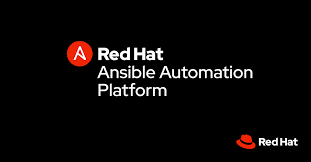The first of a two-course series on the fundamentals of system management that Red Hat Enterprise Linux server managers need to know.
IT professionals who are new to Linux are the target audience for Red Hat Linux System Administration-I (RH124).
Course Objectives
- Give a brief overview of Red Hat Enterprise Linux and Linux.
- View shell environments and execute commands.
- Organize, safeguard, and manage files.
- Oversee groups, users, and user security guidelines.
- Manage and keep an eye on systemd services.
- Set up SSH and the web console for remote access.
- Adjust network settings and interfaces.
- Use DNF for software management
Course Outline:
- Introduction to Red Hat Enterprise Linux
- Explain and describe Red Hat Enterprise Linux, open source, and Linux.
- Use the command line
- Open a Linux terminal and use the shell to execute short commands.
- Use the command line to manage files
- Copy, move, create, remove, and arrange files using the bash shell.
- Use Red Hat Enterprise Linux support to get assistance
- Use nearby support resources to fix issues.
- Generate, read, and modify text files
- Control text files via a text editor or by using command output.
- Manage local users and groups
- Manage, add, remove, and administer local password rules for users and groups.
- Limit file access
- Modify the file system permissions of Linux files and
Benefits
- Provide employment opportunities with a globally recognized credential that may be used to a variety of in-demand positions.
- Prove that you are qualified for jobs paying more than $100,000 per year.
- Boost the value of the company by increasing efficiency and streamlining operations.
- Promote corporate agility by developing and implementing open-source applications.
- Red Hat Enterprise Linux administration, setup, and quick deployment form the basis of an effective IT infrastructure. New Linux system administrators will get the skills necessary to safely and effectively handle configuration problems after completing this course.
- Utilize available storage options, oversee user and group management, and connect Red Hat Enterprise Linux with other current systems.
- Red Hat has designed this course with the goal of helping our clients; but, as every business and infrastructure is different, real outcomes or advantages may differ.
- This course will lay the groundwork for students to acquire the essential skills needed to work as a full-time Linux system administrator.
- After taking this course, you need to be able to handle installation, network connectivity, physical storage management, and basic security administration—all crucial Linux system administration activities.
Audience
A technical expert with ongoing or upcoming duties as a cloud system administrator or Linux enterprise administrator makes up the main persona.
Course Prerequisites
It is required that you have a basic understanding of computer applications on certain operating systems.
Overview
The goal of this course is to maximize learning by involving participants in activities, lab-based knowledge assessments, and thought-provoking conversations.
While the command line principles will be stressed to give a basis for students seeking to become full-time Linux system administrators, the GUI-based environment will be highlighted to expand on the students’ current technical skills.
IT workers without prior Linux system administration knowledge are intended to take Red Hat Linux System Administration I (RH124). By emphasizing fundamental administration responsibilities, the course equips students with competency in Linux administration. This course introduces important enterprise-level tools and command-line principles for students who want to work as full-time Linux system administrators.
This is the first of two courses that will teach a computer professional who has no prior experience with Linux system administration how to become a fully functional Linux administrator. Red Hat System Administration II (RH134), the next course, goes into deeper detail on these ideas.
Courses for Red Hat Certification Training Verify your IT abilities to show that you’re prepared to take on challenging tasks and deal with changing technological issues.