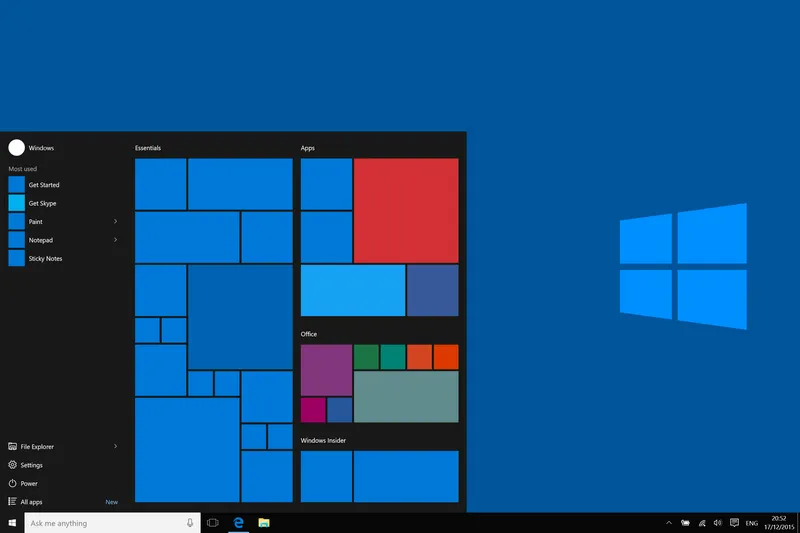The knowledge and abilities needed to install and configure Windows 10 desktops in a Windows Server small to medium-sized AD DS domain environment are provided by the Installing and Configuring Windows 10 Training Course.
Course Objectives
- Prepare, set up, and update Windows 10.
- Complete the setup after installation.
- Introduce networking.
- Put network security into place.
- Use Group Policy to control Windows 10.
- Use remote administration.
- Control the local storage.
- Control resources and files.
- Set up and maintain applications.
- Protect Windows 10.
- Establish remote access.
- Update and maintain Windows 10.
- Retrieve and resolve Windows 10 issues.
Course Outline
Overview of Windows 10
- Introducing Windows 10
- Navigating the User Interface
- Lab: Navigating and Customizing the User Interface
Installing Windows 10
- Preparing to Install Windows 10
- Upgrading to Windows 10
- Lab: Installing Windows 10
Configuring Your Device
- Overview of Tools Used to Configure Windows 10
- Common Configuration Options
- Managing User Accounts
- Using OneDrive
- Lab: Configuring Windows 10
- Lab: Synchronizing Settings with OneDrive
Configuring Network Connectivity
- Configuring IP Network Connectivity
- Implementing Name Resolution
- Implementing Wireless Network Connectivity
- Overview of Remote Access
- Lab: Configuring Network Connectivity
Managing Storage
- Overview of Storage Options
- Managing Disks, Partitions, and Volumes
- Maintaining Disks and Volumes
- Managing Storage Spaces
- Lab: Managing Storage
Managing Files and Printers
- Overview of File Systems
- Configuring and Managing File Access
- Configuring and Managing Shared Folders
- Work Folders
- Managing Printers
- Lab: Creating, Securing and Sharing a Folder
- Lab: Enabling Work Folders
- Lab: Installing and Sharing a Printer
Managing Apps in Windows 10
- Overview of Methods Used to Provide Apps to Users
- The Windows Store
- Web Browsers
- Lab: Installing and Updating Apps from the Windows Store
Managing Data Security
- Overview of Data-Related Security Threats
- Securing Data with EFS
- Implementing and Managing BitLocker
Managing Device Security
- Using Security Settings to Mitigate Threats
- Configuring User Account Control
- Lab: Managing Device Security
Managing Network Security
- Overview of Network-Related Security Threats
- Windows Firewall
- Connection Security Rules
- Windows Defender
- Lab: Managing Network Security
Maintaining Windows 10
- Updating Windows 10
- Monitoring Windows 10
- Optimizing Performance
- Lab: Maintaining Windows 10
Troubleshooting and Recovery
- Managing Devices and Drivers
- Recovering Files
- Recovering Devices
- Lab: Troubleshooting and Recovery
Overview
The goal of this course is to give students the information and abilities needed to install and set up Windows 10 desktops and devices in a business setting using a Windows Server domain. These abilities include configuring local and distant network connectivity and storage, as well as installing and personalizing Windows 10 operating systems and apps. Additionally, students will learn how to maintain, upgrade, and recover Windows 10 in addition to configuring data security, device security, and network security.
IT professionals who manage and support Windows 10 PCs, devices, users, and related network and security resources are the target audience for this course. This course will also help students who plan to pass the 70-697 Windows 10 Configuring test and get certification. In medium-to large-sized corporate companies, this course is also meant to provide corporate Desktop/Device Support Technicians (EDSTs) with the skills they need to deliver Tier 2 support to users using Windows 10 desktops and devices inside a Windows domain environment.