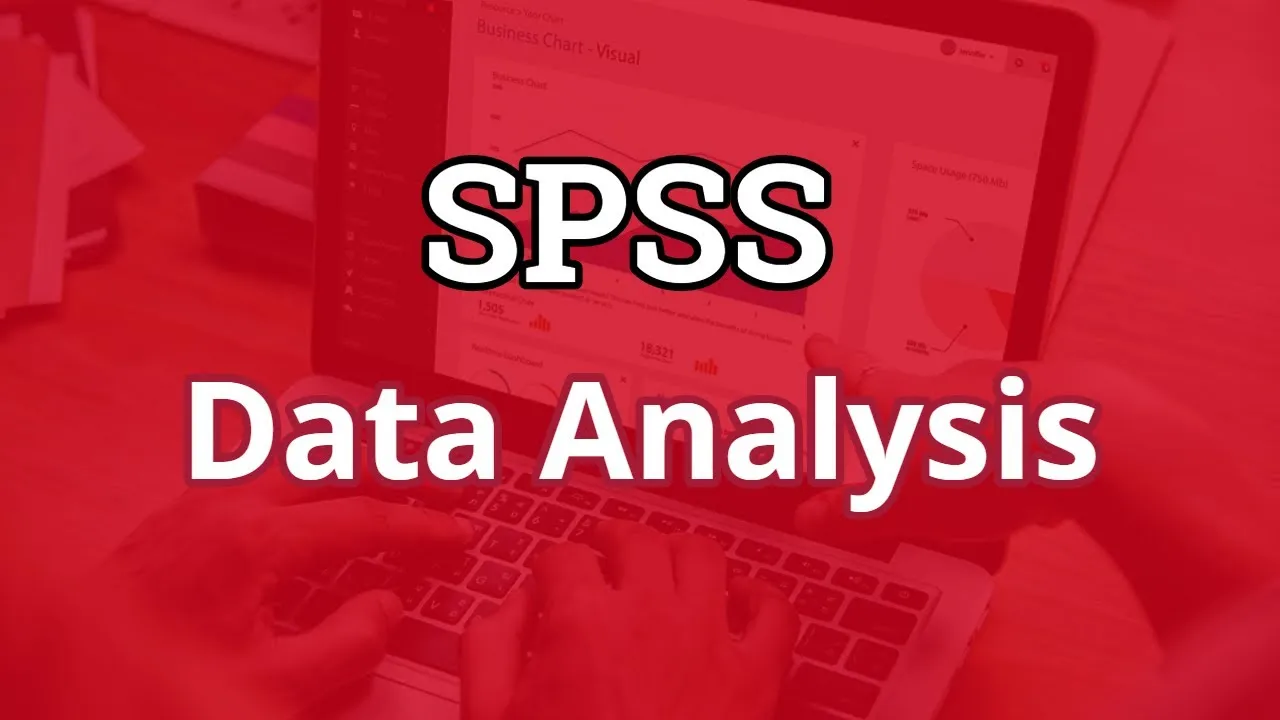A comprehensive, step-by-step training on mastering IBM SPSS Statistics for doing advanced research, statistics, and data analysis is provided by SGL’s SPSS for Data Analysis Training.
Learning Objectives
Following this course, the candidate will accomplish the following:
- Knowledge of graphical representation approaches in exploratory data analysis;
- Comprehension of the types of variables and scales of measurement used in statistics;
- Comprehension of the use of summary statistics for categorical and numerical variable analysis.
- The purpose and application of analysis of variance (ANOVA) in statistics, data transformation, variable recording, and sorting in SPSS are all covered in detail.
- Five fundamental non-parametric tests are analyzed using the SPSS software.
- The motivations and steps for correlation analysis are reviewed.
- Regression models are used to evaluate the relationship between variables.
- Binary logistic regression models are comprehended and applied in SPSS.
Course Outline:
- Introduction to Quantitative Data Management and Analysis
- Introduction to SPSS: Interface and Data Entry
- Data Cleaning and Preparation in SPSS
- Data Screening and Quality Control
- Data Transformation and Recoding in SPSS
- Descriptive Statistics in SPSS
- Inferential Statistics: Hypothesis Testing and Confidence Intervals
- Bivariate Analysis: T-tests, Chi-square tests, and Correlation in SPSS
- Analysis of Variance (ANOVA) in SPSS
- Multivariate Analysis: Regression Analysis in SPSS
- Factor Analysis and Principal Component Analysis in SPSS
- Cluster Analysis in SPSS
- Nonparametric Statistics in SPSS
- Survival Analysis in SPSS
- Data Visualization and Graphical Representation in SPSS
- Reporting and Interpretation of Statistical Results
- Advanced SPSS Techniques and Features
- Handling Missing Data in SPSS
- Data-Driven Decision-Making with SPSS
- Best Practices in Data Management and Analysis with SPSS
Prerequisites
Those with little to no expertise in quantitative research or statistics are the target audience for this course.
Benefits Of Using SPSS For Data Analysis:
- SPSS is a tool for organizing and gathering data; it can handle important data in a straightforward manner. Like every other spreadsheet program, SPSS has a fairly similar data entering interface.
- It also aids in the generation of OUTPUT files from data collected and entered into the table. Data may be entered as variables and quantitative data, and the file can be saved as a data file.
- Items from the output file can be entered into SPSS and used to write research articles. Consequently, rather of developing the chart or graph from scratch, we may obtain a table or graph straight from the SPSS data output file.
- The program is most commonly used for statistical testing when it comes to SPSS. Statistical tests are available in SPSS.
Overview
This course provides a simple, step-by-step tutorial for learning descriptive statistics in SPSS and will cover everything from inputting data into the program to interpreting the results.
You will master the basics of using SPSS for a typical data analysis procedure in this course on SPSS for Data Analysis Training. Learn the fundamentals of reading data, defining data, altering data, analyzing data, and presenting your findings.
An understanding of applied statistics and SPSS for the analysis of valuable data for various reasons is given by the course Qualitative Statistical Data Analysis using SPSS.
Statistical Package for the Social Sciences is known as SPSS.
In this course, you will learn how to filter, analyze, interpret, and display data using SPSS.
The process of cleansing raw data, processing it, and displaying it using different tools and methods is known as data analysis. Through its ability to modify data more easily and convert the results into useful information, SPSS provides both basic and complex data analysis.
You will learn how to utilize SPSS for regression models, analysis of variance, hypothesis testing, correlation, and summary data analysis in this course.
Researchers may easily construct a broad range of graphics from their survey data, such as density charts and radial boxplots, with the help of SPSS’s Visualization Designer software.
A complete statistics program is called SPSS. There are several intricate statistical tests accessible as an integrated feature. Results interpretation is not too difficult.
The Modeler Program, the Statistics Program, the Text Analytics for Surveys Program, and the Visualization Designer are the Core Functions of SPSS. All of your instances are read by SPSS, which then analyzes them and outputs the results as tables or graphs for you to view.